Music
Meet my friend Roland
| The XV-88 | Using an SRX card | Using an SR-JV80 | Saving settings |
| Using Midi | SPECS | Sound files | Links |
Roland is the newest addition to my digital family, and though he has a considerable amount of computing power, not to mention memory, he is not a computer. Roland is a keyboard. He has 88 full sized, weighted keys, and playing him feels just like playing a real grand piano. Technically, Roland is an XV-88 programmable synthesizer, and was the top of the line model back in 2000 or thereabouts, and remained so, until the introduction of the Fantom. He can take optional memory cards with new sounds on them, and is connected to my Dell computer, Mogul, through both midi, and analog connectors. The two of them are getting along fine and, if you will pardon the expression, they are making beautiful music together.
Roland is connected to Mogul, my AV computer through the computer's break out box, part of the Soundblaster Audigy II Platinum card. With the computer connected, Roland can be sequenced, use various samples, and record on various tracks, being dubbed and over dubbed. In addition, any music made can be recorded digitally, and then burned onto a CD, it's just like having my own studio. I plan on doing quite a bit more work with Roland and Mogul. Time will tell just
In the meantime, I am still learning how to properly play keyboard. Though I am able, to a limited extent, to read music, I have not yet developed an ear. Roland is my third keyboard, but by far my best. My earlier keyboards both featured full sized keys, on the advice of my father, who said never to go with a unit using the smaller sized keys, and both had a variety of sounds. They were even both midi capable; but neither were anywhere near as capable as Roland. My old Casio had 61 keys, while my previous keyboard had 49. In both models, the boards were touch sensitive, so that they would render harder keystrokes louder than softer strokes. Even so, neither had anything like the feel of a real keyboard.
The Roland, by comparison, feels just like a real piano keyboard because, in a sense, this is exactly what it is. The keys, in addition to being weighted like real piano keys, actuate hammers just like in a real piano. In the case of the Roland, these hammers strike electronic sensors, rather than steel strings; but to the hand playing the keyboard, the effect is the same. You actually feel a connection, as if you are playing an instrument rather than just actuating a switch. This is the best way to play, and the best way to learn to play. Once the hands are properly familiar with a keyboard, they may adapt themselves to lesser models; but initially, a keyboard like this sure plays easy.
The Roland is a portable only in the broadest sense of the word. Though it is not a console, and is designed for rack mounting, or use as a control head, at 56" wide, and around 50 pounds in weight, it is not something you will ordinarily find yourself wanting to lug around. The XV-88 also has no speakers of it's own, and must be played through an amplifier or sound system. There is, however, a headphone jack, for practice.
The unit comes with an owner's manual which is over 300 pages long. As of this writing, I have gotten to about page 20. I don't expect to finish any time soon. The unit has connectors for two stereo outputs, as well as for midi, and will take a Smart Media card. It is also capable of being connected to three pedals or other external controllers, and has a rather odd infra red controller that will allow you to modify the sound you are playing, by waving your hand over the top of the keyboard.
The best news, for performing musicians, is that the XV-88 is capable of taking the newer SRX sound modules, or the older SR JV80 types. The older SR JV80 style has 16 mb of onboard rom, while the new SRX style can hold 64 mb. What these modules hold is a collection of samples and patches, allowing you to add additional soundbanks to your keyboard. This is in case the unit's 1152 built in sounds are not enough.
Updating the Roland OS
The XV-88 was introduced right around the time that the new SRX cards were coming into production. Previous to this, expansion was accomplished by the older style SR-JV80 cards. This is why it was designed to accept either type of card. A few years after the introduction of the XV-88, and the SRX cards, Roland upgraded the cards a bit, beginning with SRX-05, so that they could hold more patches. This was great news, for owners of some of the keyboards developed latter. The old style SRX cards could only hold 128 patches. Thanks to a new file system, newer versions could hold several times that number. Unfortunately, the older Roland keyboards would not be able to read the extended portions of the new file system.
Roland came out with a user installable update for this, and bundled it in with all cards, starting with SRX-05, which is the first SRX card to go beyond the 128 patch limit. There are two ways to install this update. The easiest, initially, was by the use of the old SmartMedia card. The ROM file was simply copied over to a card, the card was plugged into the slot on the back of the keyboard, and the appropriate panel buttons were pressed to begin the download. This is no longer so easy. SmartMedia cards were discontinued in 2005. Today, they are not always so easy to find, and can be quite expensive once located. In addition, the XV-88 can only use cards the earlier (and less common) 3.3 v cards, and only those with a maximum size of 128mb. Of course, in order to load the ROM files onto the card, you will also need an old style SmartMedia card reader, to write them from a CD. Suddenly, this is not so easier any more. If you happen to have all of the old SmartMedia gear, this might be an option for you. Fortunately, for the rest of us, there is another way.
Most serious users of the XV-88 will have midi cables, or a serial cable for connection to a computer. They will also have a sequencer, and perhaps an editor. Instructions for updating are below.
The XV-88 was introduced right around the time that the new SRX cards were coming into production. Previous to this, expansion was accomplished by the older style SR-JV80 cards. This is why it was designed to accept either type of card. A few years after the introduction of the XV-88, and the SRX cards, Roland upgraded the cards a bit, beginning with SRX-05, so that they could hold more patches. This was great news, for owners of some of the keyboards developed latter. The old style SRX cards could only hold 128 patches. Thanks to a new file system, newer versions could hold several times that number. Unfortunately, the older Roland keyboards would not be able to read the extended portions of the new file system.
Roland came out with a user installable update for this, and bundled it in with all cards, starting with SRX-05, which is the first SRX card to go beyond the 128 patch limit. There are two ways to install this update. The easiest, initially, was by the use of the old SmartMedia card. The ROM file was simply copied over to a card, the card was plugged into the slot on the back of the keyboard, and the appropriate panel buttons were pressed to begin the download. This is no longer so easy. SmartMedia cards were discontinued in 2005. Today, they are not always so easy to find, and can be quite expensive once located. In addition, the XV-88 can only use cards the earlier (and less common) 3.3 v cards, and only those with a maximum size of 128mb. Of course, in order to load the ROM files onto the card, you will also need an old style SmartMedia card reader, to write them from a CD. Suddenly, this is not so easier any more. If you happen to have all of the old SmartMedia gear, this might be an option for you. Fortunately, for the rest of us, there is another way.
Most serious users of the XV-88 will have midi cables, or a serial cable for connection to a computer. They will also have a sequencer, and perhaps an editor. Instructions for updating are below.
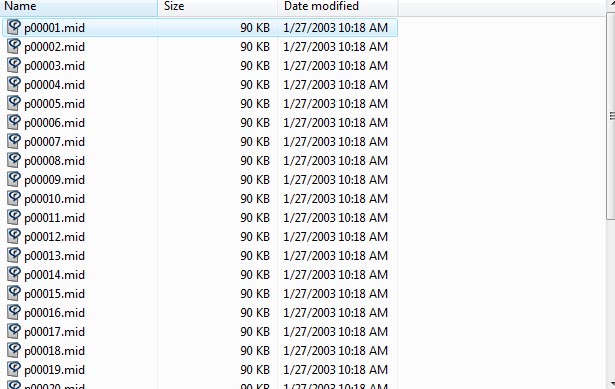 |
You will first need to get a hold of the update files. They will be included on the disc that comes packed with your SRX card. If you do not have the disc, the file may be down loaded from the Roland website, by following this link http://www.rolandus.com/support/downloads_updates/eula.aspx?DownloadId=582. This will be a zipped file, so you will need to uncompress this file. Uncompressed, you will have a collection of 32 .mid files, and a read me file, explaining installation. If you can not find this file at the website, write me and I will send it to you. These are, of course, not sound files; but are the new ROM code, saved as mid files, in order that they might be loaded via a sequencer. |
| Connect your midi cables, if they are not already connected. How you will connect these cables will vary, according to your set up. In my own case, I simply connect the midi out, on my Soundblaster breakout box, to the midi in, on my keyboard. | |
| Turn on your computer, and bring up your sequencing program. Make certain, from previous use, that the sequencer knows which connections your keyboard is using. If you do not have a sequencer program, you may find one by following this link | |
| With the keyboard off, depress the DEC, and the A bank keys, both at the same time. Leave these keys depressed, as you turn on the keyboard and wait for it to come up. | |
| Load the midi files vial your sequencer. |
Saving Settings
Being able to make no permanent changes to the keyboard sounds is a bit of a safeguard against ruining the well designed sound bank; but it would seem to make any effort towards creating your own sounds via modification a pointless effort, if they are to be lost as soon as the unit is reset or powered down. As an answer to this, the XV-88 is capable of taking the Smartmedia type of memory card. These cards are set up as a separate bank on the front panel, and any new sounds created by the user can be saved to this separate bank, and saved off on the memory card.
Smartmedia cards were inexpensive, and available everywhere, at the time the XV-88 was introduce. They are getting a bit harder to find now. These days, you will probably wish to go with the smallest and cheapest capacity that you can find. Recall that this keyboard was designed around the year 2000, when a 16mb card was considered to be huge. As a matter of fact, this unit is unable to see any card capacity beyond 16 mb. Putting in a 128 mb card would get you only 16 mb of useful space. Even so, the mod files created and saved to the card bank are very small, text files, and many hundreds can be saved on a 16 mb card.
Midi offers a new dimension, when using a midi compatible keyboard. This is more of a studio type of playing; but offers quite a bit of creative lattitude.I presently use Cubasis, and feed through a Soundblaster Audigy II card. For the most part, the sounds in my midi sound bank are far inferior to those on my keyboard; but they do allow me to do sampling, and sequencing. Sequencing, by the way, is just a fancy way of saying recording. When you sequence, you record sounds, or patterns, for use latter, or for mixing. Many of today's keyboards, even some rather inexpensive units, have sequencers. The XV-88 does not, on the grounds that such a feature would be redundant for the target buyer. In my own case, I sequence on my computer. I also use my computer to play sound samples.
There are a number of programs out there that let you do this. I use Cubasis; but there is also Cakewalk, Microsoft Music Producer, and many others. Once you have the unit hooked up to a computer, and have appropriate software installed, you have an almost unlimited potential for new sounds. In addition to sounds that come with the programs, or sounds that you might sample yourself, there are companies which produce and sell sound libraries for use with computers, and sequencing programs.
Type: Synth/ keyboard/
Synthesis Type: Digital with 64 MB of ROM
Polyphony:
Max: 128
Typical in use:
Multi-timbral (number of parts): 16
Oscillators per Voice :
Min : 1
Max : 3
Controllers : D-Beam, Pitch Bend/Modulation Lever, 4 Control Sliders, 1 Hold Pedal, 2 Control Pedals, Channel Aftertouch, External Sequencer Controller
Effects :
Number of FX units : 3
Number of different effects : 69
Drum Section :
Number of Drum Kits : 25
Number of Drum sounds :
Keyboard :
Number of Keys : 88
Can send on 16 simultaneous MIDI channels
Responds to : velocity, after-touch
Sounds can be split by : velocity, keyboard
Memory :
Patches : 1152
Performances : 128
Inputs and Outputs :
Number of Audio Outs (excluding Phones) : 4
Number of Audio Ins : 0
Number of MIDI Outs (excluding Thru) : 1
Number of MIDI Ins : 1
Upgrade Options : 2 SRJV-80 expansion slots2 SRX expansion slots
| Roland Website |
|||
Sounds
The XV-88 comes with 1152 built in sounds, and is
expandable through a pair of SR-JV80 slots, and another pair of SRX slots. The
older style SR-JV80 cards are no longer made, though they can still be found;
but during production, Roland came out with 19 of them, as well as four of
the "experience" cards, which were essentially samplers of the regular line.
The SR-JV80 cards had 16mb of memory, while the newer SRX cards have 64 mb.
Roland is still producing, and expanding their line of SRX cards. Some of
these cards have brand new waveforms, while others are compilations of the
older SR-JV80 cards. While the older SR-JV80 cards generally contain over
200 sounds, the SRX style cards can hold as many as 1000.